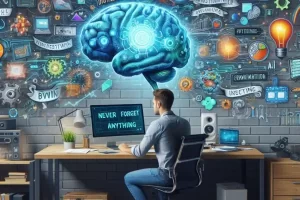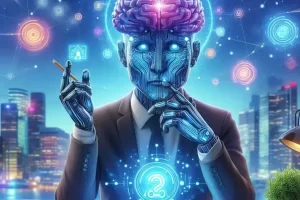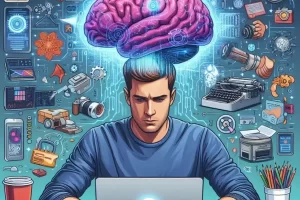Building a second brain is not just about storing notes — it’s about developing habits that help you learn, reflect, and grow consistently. One of the most powerful habits you can develop is the weekly review. When enhanced with artificial intelligence (AI), this routine becomes smarter, faster, and far more insightful.
In this article, you’ll learn how to set up an effective weekly review process using your second brain and AI tools. This simple system can help you stay focused, track your progress, reflect on your week, and make better decisions — all in less than 30 minutes per session.
Why You Need a Weekly Review
Your week is full of activity: tasks, ideas, conversations, decisions. Without a structured review, most of that experience is forgotten or buried in notes and digital clutter.
A weekly review helps you:
- Reflect on what worked and what didn’t
- Reconnect with your goals
- Process notes and tasks
- Plan the upcoming week intentionally
With AI, this process becomes less about admin and more about insight.
Step 1: Create a Weekly Review Template
Start by designing a simple template that works for you. Here’s an example:
Weekly Review Questions:
- What were my top 3 wins this week?
- What didn’t go as planned?
- What did I learn?
- What can I improve next week?
- What are my main priorities moving forward?
You can create this template in Notion, Obsidian, or any other note-taking tool.
Step 2: Use AI to Summarize Your Week
AI can help you quickly pull together highlights from your second brain.
Use a prompt like:
“Summarize all notes and tasks from this week.”
“List all completed tasks and major decisions I documented.”
“What were the recurring topics or themes in my notes?”
With tools like ChatGPT, Notion AI, or Obsidian plugins, this becomes an automated task. You don’t need to sift through everything — your AI assistant will do it for you.
Step 3: Reflect on Key Learnings
Use AI to extract insights from your activity. For example:
- Ask: “What patterns do you see in my journal entries?”
- Or: “What did I focus most on this week?”
- Even: “Were there any recurring challenges or blockers?”
AI can help spot trends that you may have missed — making your review more objective and insightful.
Step 4: Clear Your Capture Inbox
During the week, you’re likely saving articles, voice notes, thoughts, and random ideas. The weekly review is your time to process this backlog.
Ask AI:
- “Summarize the new ideas I captured this week.”
- “Which notes need to be organized or linked to existing topics?”
- “Which content is actionable?”
This step turns your second brain from a storage unit into a living system that evolves with you.
Step 5: Prioritize the Week Ahead
Use AI to help you plan proactively.
Prompt examples:
- “Based on my goals and past notes, what should I focus on next week?”
- “What are my unfinished tasks from this week?”
- “What are the top 3 priorities for the coming days?”
You can also let ChatGPT write a brief action plan or generate a top-priority checklist based on your past and future tasks.
Step 6: Update Projects and Goals
Use your weekly review to update:
- Project statuses
- Long-term goals
- Metrics you’re tracking
Ask AI:
- “What progress have I made on [project name]?”
- “What steps are still missing to complete this task?”
- “How close am I to achieving this goal?”
This keeps your second brain aligned with your real-world progress.
Step 7: Journal and Capture Reflections
Add a journaling section at the end of your review to reflect more personally.
Use questions like:
- How did I feel overall this week?
- What energized me? What drained me?
- Did I stay true to my values and intentions?
You can even ask ChatGPT to help you journal:
“Based on this week’s summary, write a short reflective journal entry.”
This builds emotional intelligence into your system — not just task management.
Step 8: Automate the Process
To make your weekly review consistent, automate the reminders and structure.
Here’s how:
- Set a weekly task in your to-do list or calendar (every Friday or Sunday)
- Use a Notion template that copies automatically each week
- Connect Zapier to trigger a prompt in ChatGPT or Notion at a set time
- Have your AI assistant auto-summarize your week and send it to your inbox
The more frictionless the routine, the more likely you are to keep it going.
Real-Life Example: Freelancer’s Weekly Review with AI
Let’s say you’re a freelance designer. On Sunday night:
- You open your Notion Weekly Review page
- Notion AI summarizes all your client meetings and drafts from the week
- ChatGPT extracts feedback and suggests areas for improvement
- You review project progress and set 3 clear goals for the next week
- AI generates a short paragraph reflection you save in your journal
By Monday morning, you feel clear, focused, and in control.
Final Thoughts: A Smarter Way to Reflect and Plan
Your second brain becomes exponentially more powerful when you add consistent reflection to the mix. A weekly review is how you connect the dots, learn from the past, and direct your future.
With the help of AI, you don’t need to spend hours doing admin. Instead, let your digital assistant guide you through a thoughtful, intelligent review — one that evolves as you grow.
Set the habit. Let AI do the heavy lifting. And watch your clarity, confidence, and results expand every week.