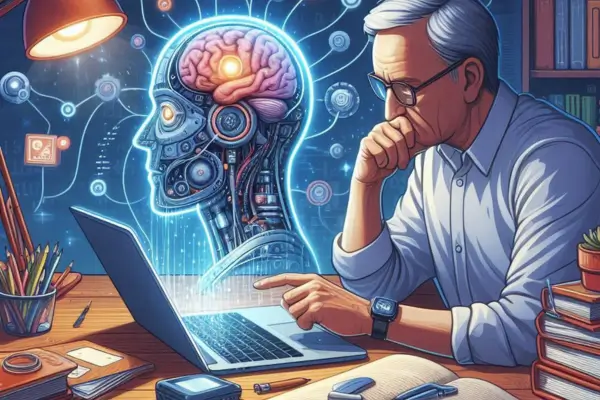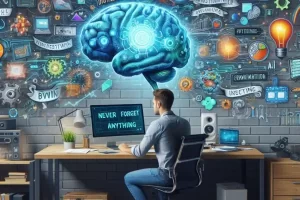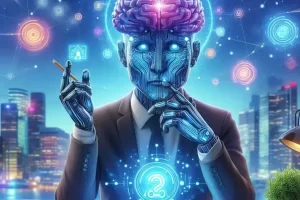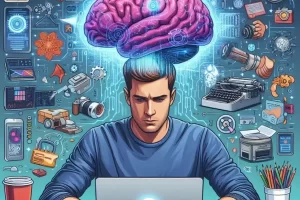Your second brain is only as powerful as the knowledge you feed into it. But in the fast-paced digital world, information is everywhere — articles, podcasts, emails, conversations, books. The challenge is knowing what to capture, how to organize it, and how to retrieve it later. That’s where artificial intelligence (AI) transforms your second brain into a smart, self-organizing archive of knowledge.
In this article, you’ll learn how to use AI to capture, process, and store knowledge more effectively — so you never lose a great idea, insight, or resource again.
Why Capturing Knowledge Matters
The human brain is brilliant at making connections, solving problems, and being creative. But it’s terrible at remembering everything. Most of what you learn is forgotten within days unless it’s captured and reviewed.
That’s why you need a second brain — a trusted digital system that collects your knowledge and allows you to retrieve it exactly when you need it. AI enhances this process by:
- Automating capture
- Organizing content smartly
- Making everything searchable and contextual
Step 1: Know What to Capture
Not everything you encounter needs to go into your second brain. Focus on knowledge with long-term value.
Here are the main types of content worth capturing:
- Ideas (business, creative, personal development)
- Insights (from books, conversations, experiences)
- Facts (statistics, data, quotes)
- Processes (how-to guides, workflows)
- Decisions (why you chose a strategy, what worked or didn’t)
Ask yourself:
“Will I want to remember this a week, month, or year from now?”
If yes, capture it.
Step 2: Choose the Right Capture Tools
Different types of content require different tools. AI-enabled platforms make it easier than ever to capture everything in the moment — without breaking your flow.
Here are the top tools for knowledge capture with AI:
🔹 Readwise + Reader
Best for saving and highlighting content from books, Kindle, PDFs, articles, and Twitter. AI helps:
- Extract key highlights
- Resurface content via spaced repetition
- Summarize articles with one click
🔹 Notion AI
Use Notion to clip and store content from the web, write down insights, and organize notes. Notion AI can:
- Summarize long articles
- Turn raw text into bullet points
- Suggest tags and categories
🔹 Otter.ai
Great for capturing knowledge from audio. Otter automatically:
- Transcribes your conversations
- Labels key points
- Lets you search transcripts by keyword
🔹 ChatGPT
You can paste anything into ChatGPT and ask it to:
- Extract main ideas
- Organize into structured notes
- Suggest where to file the information in your system
🔹 Zapier / Make.com
These tools let you automate the capture of:
- Emails
- Calendar events
- Bookmarks
You can send this data directly into Notion, Google Docs, or other tools.
Step 3: Use AI to Clean and Structure Your Notes
Once you’ve captured content, the next step is processing — turning messy input into clear, structured knowledge.
Examples of prompts you can use with AI:
- “Summarize this article into 5 key insights.”
- “Turn these meeting notes into action items and highlights.”
- “Extract lessons and best practices from this project summary.”
- “Convert this research into a 3-bullet takeaway list.”
With AI, your second brain gets clean input every time, without you doing it manually.
Step 4: Tag and Classify with AI
One of the hardest parts of organizing notes is deciding where they go. Should this note go under “Work” or “Marketing”? Should this quote be tagged under “Writing” or “Creativity”?
AI can handle this for you.
Examples:
- “Suggest 3 tags for this note.”
- “Which folder or area should this content belong to?”
- “Group these 20 notes into themes.”
Platforms like Notion AI and Mem can auto-tag content as you create it. Obsidian with plugins also supports automatic metadata assignment.
Step 5: Link Notes to Build a Knowledge Graph
Your second brain is more powerful when knowledge is connected. With AI, you can:
- Link related ideas
- Discover hidden patterns
- Create relationships across content
Ask:
“What other notes relate to this concept?”
“Which insights from this book connect to my business strategy?”
In Obsidian, bi-directional links let you connect topics like a personal Wikipedia. ChatGPT can suggest connections based on content similarity or tags.
Step 6: Archive Wisely — Don’t Delete
Not everything needs to stay active, but that doesn’t mean you should delete it. Instead, create an Archive or Cold Storage section in your second brain.
AI can help you decide what to move by asking:
- “Which notes haven’t been reviewed in 90 days?”
- “Which content hasn’t been used in any projects?”
Archived knowledge isn’t forgotten — it’s simply waiting until it becomes relevant again.
Step 7: Make Everything Searchable with Natural Language
The real magic of AI is that you don’t have to remember file names or folder paths. You can simply ask:
- “What are the key lessons from Atomic Habits?”
- “What did I write about focus in January?”
- “Remind me of all content related to leadership.”
Your second brain becomes a conversational memory engine — one that actually answers back.
Bonus: Capture on the Go
Ideas strike at the worst moments — in the shower, during a walk, while driving.
Here’s how to capture them instantly:
- Use voice memos + Otter.ai to transcribe
- Dictate to a mobile app like Notion AI
- Send a quick message to yourself via Telegram or email, connected to your note system via Zapier
- Create a shortcut on your phone that opens ChatGPT and prompts you with: “What’s your idea?”
You don’t need to stop thinking to start storing.
Final Thoughts: Capture Now, Benefit Later
Your second brain is only as good as what you put into it — and how you organize that input.
AI makes it easier than ever to capture valuable knowledge in real time, structure it clearly, and access it with natural language. Don’t rely on your biological memory alone. Let AI enhance your ability to learn, remember, and connect ideas.
Every insight saved is a future breakthrough waiting to happen. So capture it. Tag it. Store it smart. Your future self will thank you.