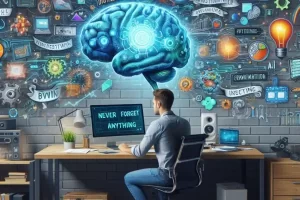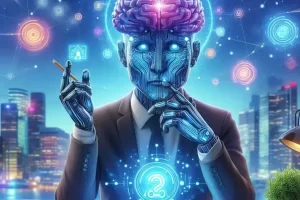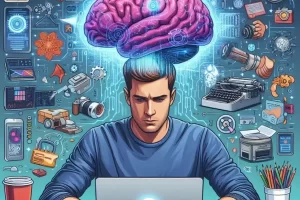In the modern digital age, productivity is no longer just about doing more — it’s about thinking better, organizing smarter, and remembering faster. That’s where the concept of a second brain comes in. Now, combine that with artificial intelligence, and you get a powerful system that helps you focus, create, and deliver at levels you didn’t think possible.
In this article, we’ll explore how to use a second brain powered by AI to enhance your productivity in practical, actionable ways — from planning your week to generating ideas, managing knowledge, and even improving decision-making.
What Is an AI-Powered Second Brain?
A second brain is a digital system for storing and organizing everything you learn, think, and plan — freeing your biological brain for what it does best: creating, connecting, and deciding.
Add AI to that equation, and the system doesn’t just store — it summarizes, retrieves, and even suggests what matters most. It becomes your smart productivity partner, available 24/7.
Why Traditional Productivity Systems Fail
Most people use to-do lists, notebooks, or scattered apps to manage their tasks and thoughts. But here’s the problem:
- Notes get lost.
- Ideas are forgotten.
- Projects get messy.
- You waste time searching instead of executing.
AI-powered second brains solve this by being:
- Context-aware
- Searchable in natural language
- Self-organizing
- Always learning from your usage
Key Benefits of Using a Second Brain for Productivity
1. Instant Information Recall
Forget scrolling through endless folders or apps. With tools like Notion AI or ChatGPT, you can ask:
“What are my goals for this month?”
“Summarize my notes from last week’s team meeting.”
The second brain remembers for you, so you can stay focused on action.
2. AI-Powered Task Generation
Instead of manually creating tasks from meetings or articles, let AI extract and suggest them:
- ChatGPT can turn a note into an actionable checklist.
- Notion AI can automatically generate tasks from your journal entry.
- Voice notes? Transcribe and auto-tag them with Otter.ai.
You move from “writing down ideas” to doing the right things at the right time.
3. Weekly and Daily Planning on Autopilot
AI can help you structure your day based on what matters most. For example:
- Use ChatGPT to create a priority matrix.
- Let Tana or Mem.ai surface the 3 most important tasks for the day.
- Use Notion templates to guide your planning — AI fills the content.
Imagine starting every day with a personalized, dynamic plan created by your second brain.
4. Decision Support
When facing a complex decision, instead of relying on gut feeling alone, ask your second brain:
“Show me all notes tagged with ‘project risks.’”
“What are the pros and cons of the new marketing strategy?”
“Based on previous launches, what worked best?”
The AI uses your own data and knowledge to guide smarter decisions.
5. Idea Generation and Creative Boost
Productivity isn’t just about completing tasks — it’s about creating value.
With an AI-powered second brain:
- ChatGPT can brainstorm blog titles based on past ideas.
- Notion AI can suggest topics from your research archive.
- Obsidian can connect ideas across time and context.
Creativity flows better when your ideas are saved, structured, and served back when you need them most.
Step-by-Step: Build a Productivity-First Second Brain
Step 1: Choose Your Core Tool
Pick a tool that balances structure with AI features:
- Notion (Best for structured planners)
- Obsidian (Best for thinkers and writers)
- Tana or Mem.ai (Best for dynamic daily workflows)
Step 2: Capture Everything
Start by saving:
- Notes from meetings or books
- Ideas and voice memos
- Email content or reference material
Use web clippers, Readwise, voice transcription, or email integrations to reduce friction.
Step 3: Let AI Summarize and Organize
- Summarize content with ChatGPT or Notion AI
- Use AI to auto-tag and link related notes
- Set up workflows that send captured content to the right categories
Step 4: Build a Weekly Review System
Each week, have AI help you:
- Review completed tasks
- Highlight missed priorities
- Suggest projects for the coming week
Use prompts like:
“Create a summary of everything I did this week.”
“What tasks were left incomplete?”
Step 5: Automate Planning
Use automation platforms like Zapier or Make.com to:
- Create tasks from emails or calendar events
- Send summaries to your phone or inbox
- Schedule AI check-ins and reminders
Let your second brain guide your next step without you micromanaging the system.
Productivity Habits That Work Best with AI
- Daily Capture Habit: Spend 10 minutes capturing ideas and to-dos.
- Evening Review: Use ChatGPT to summarize your day and prep for tomorrow.
- Weekly Strategy: Let AI surface trends, blockers, and wins.
- Focus Sessions: Use Pomodoro + AI task prioritization to stay locked in.
AI doesn’t replace your brain — it augments your focus and reduces friction.
Real-Life Example: Freelance Professional Workflow
Let’s say you’re a freelance writer juggling multiple clients. Here’s how you’d use a second brain:
- All client briefs, messages, and calls are stored and tagged automatically.
- ChatGPT summarizes key info from each brief and suggests angles.
- Your daily dashboard shows deadlines, drafts, and notes — organized by urgency.
- Weekly, the system shows which clients are overdue or who you haven’t followed up with.
This isn’t just time-saving — it’s peace of mind.
Final Thoughts: Let Your Brain Think — Let AI Remember
Productivity in 2025 isn’t just about apps and checklists. It’s about systems that think with you.
An AI-powered second brain gives you the freedom to focus, the clarity to act, and the ability to scale your knowledge without stress. By building it right, you turn your daily chaos into clarity — and your ideas into execution.
Don’t try to remember everything. Just remember to build your second brain.