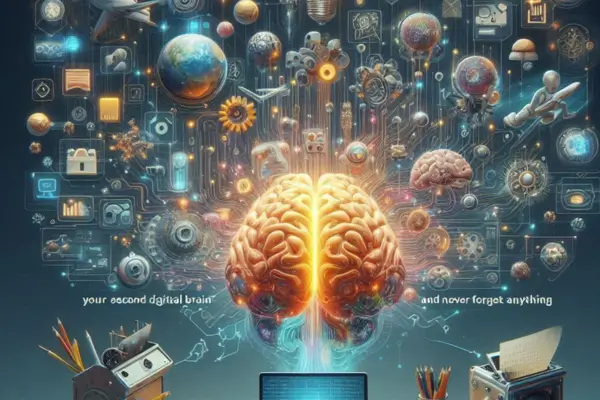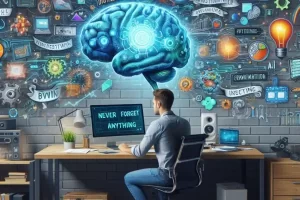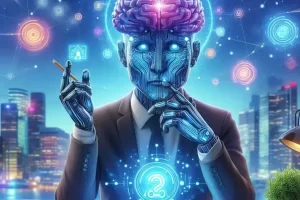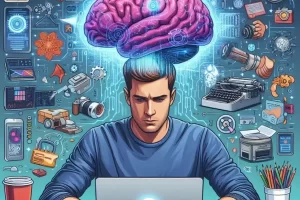Focus is the new superpower. In a world full of pings, tabs, apps, and interruptions, staying focused on what matters is harder — and more valuable — than ever. While most productivity advice centers on willpower, real progress comes from building a system that protects and guides your attention.
That’s where a second brain, combined with artificial intelligence (AI), can help. It becomes your environment for clarity — one that captures ideas, shields you from distractions, and supports deep, meaningful work.
In this article, you’ll learn how to use your second brain to design a focus-first workflow, reduce mental clutter, and use AI to eliminate distractions before they derail your day.
Why Focus Fails Without Systems
Here’s what typically sabotages focus:
- Too many open loops and unfinished tasks
- Constant switching between apps and tabs
- Decision fatigue about what to do next
- No clear plan for the day
- Emotional clutter or cognitive overload
Focus doesn’t just happen — it’s engineered. Your second brain and AI help by:
- Capturing everything that pulls your attention
- Giving you a clear daily compass
- Creating a protected space for deep work
- Offloading decisions, ideas, and reminders
Create a Daily Focus Dashboard
Start by building a daily focus page inside your second brain (Notion, Obsidian, Tana).
Include:
- 🎯 Top 3 priorities for the day
- 🧠 What I’m focused on (single theme or goal)
- 📵 Distractions to avoid
- ⏰ Time blocks for deep work
- 📋 Task inbox (for brain dumps)
- ✅ End-of-day reflection
Ask AI:
“Generate my daily focus dashboard based on this week’s goals.”
“What’s the most important thing I should do today?”
“Summarize yesterday’s notes and suggest today’s focus.”
Now you start your day with clarity and intention.
Offload Distractions Into a Capture System
One of the biggest productivity mistakes is trying to remember everything.
Instead, use your second brain to offload:
- Random thoughts
- New ideas
- Personal to-dos
- Questions and reminders
- Content to check later
Tools:
- Quick capture page or inbox
- Voice-to-text (Otter.ai, Drafts)
- Email-to-Notion/Obsidian integrations
- AI to organize and tag inputs
Ask AI:
“Organize my brain dump into categories and suggest next steps.”
“Which of these ideas can wait until next week?”
“What’s the next action for each item in my inbox?”
This clears your mind and protects your attention span.
Schedule and Protect Deep Work Blocks
Deep work = focused, distraction-free time on cognitively demanding tasks.
In your calendar or second brain, block time for:
- Writing
- Problem-solving
- Planning
- Studying
- Strategy sessions
Use AI to:
“Schedule 2 deep work sessions this week based on my availability.”
“Suggest time blocks where I’m most focused based on past behavior.”
“What should I work on during my deep focus window today?”
Treat these blocks like appointments — non-negotiable.
Use AI to Minimize Mental Switching
Context switching kills focus. Let AI act as a buffer to:
- Keep you in one mental mode
- Break down complex tasks
- Remind you where you left off
Prompts:
“What was I working on before lunch? Recap it in 3 bullet points.”
“Break this large task into smaller steps so I don’t feel overwhelmed.”
“What should I focus on next based on current project status?”
Now your second brain + AI becomes your attention anchor.
Automate Decisions and Reduce Friction
Decisions drain willpower. Use your second brain to build:
- Morning/evening routines
- Standard workflows
- Decision frameworks
- Pre-loaded templates for writing, thinking, and planning
AI can guide you:
“Use my writing template to help me start this article.”
“Apply my decision-making model to this situation.”
“Remind me what my ideal workday looks like.”
This makes focus automatic, not something you need to force.
Create a Personal “Distraction Audit”
Every week, review what pulled your attention and why.
Ask yourself:
- What distracted me most this week?
- Was it internal (thoughts, stress) or external (apps, people)?
- What systems failed to protect my focus?
- What can I eliminate, automate, or postpone?
Let AI help:
“Summarize my distraction patterns from this week’s notes.”
“What are 3 habits contributing to my lack of focus?”
“Suggest focus-enhancing routines based on my recent activity.”
Awareness → adjustment → better focus next week.
Reflect, Refine, and Celebrate Deep Work
At the end of each week or day, reflect on your focus:
- Did I protect my most valuable time?
- What helped me stay present?
- Where did I drift?
- What will I do differently tomorrow?
Prompts to ask AI:
“Review this week’s focus dashboard. Where did I succeed?”
“Suggest a new deep work strategy based on my patterns.”
“What’s one small win I can celebrate from this week?”
Focus builds momentum. Track it. Protect it. Reinforce it.
Real-Life Example: The Deep-Focused Entrepreneur
You’re juggling a business, a team, and personal growth.
With your second brain + AI:
- You start each morning with a clear focus summary
- Distractions are dumped into a quick inbox and reviewed later
- AI helps break complex work into bite-sized tasks
- You block time for deep work and reflect on what worked
- AI gives you weekly insight on what derailed or improved your attention
You don’t need constant motivation — you’ve built a focus system that works with your mind, not against it.
Final Thoughts: Design for Focus, Don’t Just Hope for It
Focus isn’t about discipline. It’s about environment, systems, and clarity.
Your second brain and AI give you:
- A way to clear mental clutter
- A framework to plan deep work
- A partner to help you stay aligned
- A rhythm that supports consistent flow
You already have the potential to do meaningful, focused work. Now build the system that makes it possible — and repeatable.