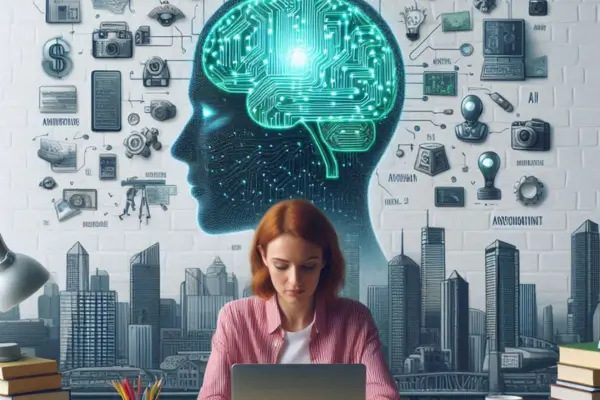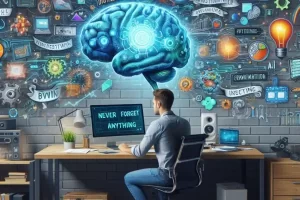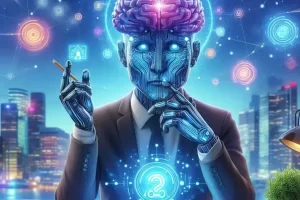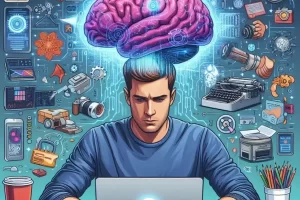Time is the most valuable asset we have — but managing it well is one of the greatest challenges of modern life. With constant distractions, shifting priorities, and packed schedules, it’s easy to lose control of your days. That’s where a second brain, combined with artificial intelligence (AI), becomes a powerful tool to help you take back control and design your time with intention.
In this article, you’ll learn how to use your second brain to build a time management system that is dynamic, flexible, and powered by AI — so you stop reacting to your schedule and start directing your time like a pro.
Why Time Management Is About Systems, Not Just Willpower
Most people try to manage time with to-do lists and calendars alone. But without:
- A system to prioritize
- A place to capture everything
- A process to review and plan
- Insights into how time is actually spent
…you’ll stay stuck in cycles of:
- Overcommitment
- Procrastination
- Burnout
- Missed deadlines
Your second brain gives you structure. AI helps you optimize and adjust in real time.
Start With Clarity — Where Does Your Time Go?
Before managing time better, you need to understand how you spend it now.
Track for one week:
- Work sessions
- Deep focus time
- Meetings
- Distractions
- Personal time (sleep, exercise, family, etc.)
Use tools like:
- Toggl
- RescueTime
- Notion time tracker
- Daily log template in your second brain
Let AI help:
“Summarize my time logs this week and identify where I lost focus.”
“Which blocks of time were most productive?”
“How can I rebalance my week to align with my goals?”
This gives you data-driven awareness, not just guesswork.
Set Up a Time Management Dashboard in Your Second Brain
In Notion, Obsidian, or Tana, create a dashboard with:
- 🎯 Weekly goals
- 📅 Calendar view or time blocks
- 📋 Task list by priority and energy
- ✅ Habit tracker
- 🔁 Routines and rituals (morning, evening, weekly review)
Use this as your daily control panel.
Ask AI:
“Generate my ideal weekly layout based on my current projects.”
“Which habits should I schedule into my mornings?”
“Create a dashboard view that balances deep work, admin, and rest.”
Now you have a place where time meets intention.
Use AI to Prioritize and Plan Each Day
Let AI help you plan your days more strategically:
Prompts:
- “What are the top 3 priorities for today based on my projects?”
- “Organize my task list by urgency and importance.”
- “What can I delegate or defer from this list?”
- “Suggest a 90-minute deep work block for my most important task.”
You can also build a daily planning routine where AI:
- Reviews your calendar
- Surfaces key tasks
- Flags time conflicts
- Suggests a time-blocked schedule
Now your planning becomes fast, focused, and friction-free.
Time Block and Batch Work
Time blocking means assigning tasks to specific blocks in your calendar. Batching means grouping similar tasks together to reduce context switching.
Examples:
- Monday morning: Strategy and goal setting
- Tuesday–Thursday mornings: Deep work sessions
- Afternoons: Admin, meetings, and shallow tasks
- Fridays: Review, reflection, and planning
Let AI assist:
“Build a time-blocking plan for next week with deep work every morning.”
“Batch my tasks into creative, admin, and collaborative categories.”
“What’s the best way to schedule these 15 tasks across 3 days?”
This turns your week into a rhythm, not a scramble.
Capture and Manage Tasks Across Life Areas
Use your second brain to manage tasks by area:
- 🧠 Personal development
- 💼 Work or business
- 🏠 Home and admin
- 📚 Learning or side projects
- 💬 Relationships or social commitments
Each area can have its own task board or priority queue.
Ask AI:
“What tasks from this list align with my long-term goals?”
“Group these into work, home, and personal categories.”
“Which to-dos can I batch or automate this week?”
Now your task system reflects your whole life, not just your job.
Automate Routines and Recurring Reviews
Build routines into your system:
- 🗓 Daily startup and shutdown
- 🧘 Morning reflection or intention setting
- ✅ Weekly review and planning
- 📊 Monthly theme or focus assessment
Let AI guide your routines:
“Summarize this week’s tasks, wins, and blockers.”
“Based on this week, what should I do differently next week?”
“Generate a simple daily startup routine for mornings I feel low-energy.”
This keeps your system alive, responsive, and adaptable.
Learn and Adjust With Feedback Loops
Time management improves with reflection. Use your second brain to ask:
- What drained my energy this week?
- What tasks gave me momentum or joy?
- Did I spend time on what really matters?
Ask AI:
“Which tasks did I keep postponing? Why?”
“What’s the gap between how I planned my week and how I lived it?”
“What’s one small change that could improve next week’s time flow?”
Your system isn’t static — it learns with you.
Real-Life Example: The Focused Freelancer
You’re a freelancer managing multiple clients and projects.
With your second brain:
- You start each day with an AI-assisted plan
- Your dashboard shows tasks by energy and deadline
- Time blocks are optimized for your peak focus hours
- At the end of the week, AI summarizes what worked and what didn’t
- You adjust based on your energy, not just your calendar
You no longer react to your schedule — you design it.
Final Thoughts: Time Is Life. Manage It Wisely.
Your calendar reflects your priorities. Or it should.
With a second brain and AI, you finally have:
- A system to clarify your focus
- A dashboard to structure your days
- A partner to help you plan, review, and optimize
- A rhythm that helps you do what matters — consistently
You don’t need more hours. You need better systems.
Build the structure. Add intelligence. And start managing your time like your most valuable resource — because it is.