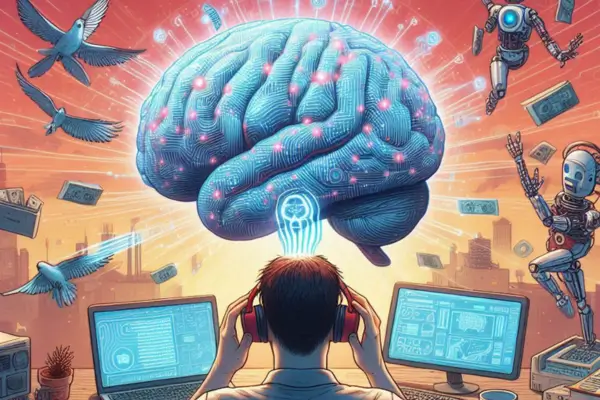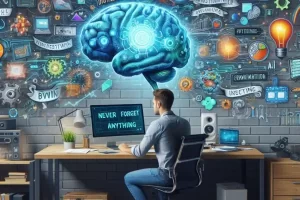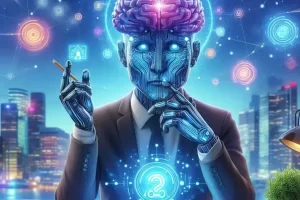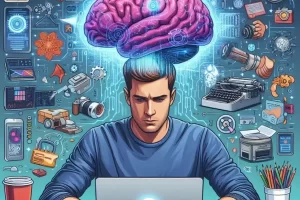Imagine having a system that thinks with you — one that holds your goals, routines, projects, reflections, habits, ideas, and even your emotions, all in one place. That’s the power of turning your second brain into a personal operating system, especially when enhanced with artificial intelligence (AI).
In this article, you’ll learn how to design and use a second brain as a personal operating system — a structured, dynamic environment that supports your productivity, well-being, and personal growth.
What Is a Personal Operating System?
A personal operating system (OS) is not just a productivity setup. It’s a holistic framework for managing your life and work intentionally. Think of it as a dashboard that gives you:
- A clear view of your goals and commitments
- Daily, weekly, and monthly structure
- Centralized access to tasks, notes, and reflections
- Integrated tracking of habits, projects, and priorities
- A system that evolves with your needs
When combined with AI, your personal OS doesn’t just hold data — it responds, reflects, and recommends.
Define the Core Pillars of Your Life
Start by identifying the areas your OS needs to manage. These are your pillars — the key domains where you spend energy.
Common examples:
- 💼 Work / Business
- 💡 Learning & Creativity
- 🧘 Health & Wellness
- 🧠 Mindset & Reflection
- 💬 Relationships & Community
- 🎯 Goals & Vision
- 🧾 Finances & Life Admin
Each pillar will get its own space in your second brain. Use tools like Notion, Obsidian, or Tana to set these up.
Ask AI:
“Help me define the main areas of my life to include in my personal operating system.”
Set Up Central Hubs for Each Pillar
Each pillar becomes a hub that contains:
- Active projects
- Linked tasks
- Notes and resources
- KPIs or trackers
- Goals and outcomes
For example, your “Health” hub might include:
- Weekly meal plan
- Workout log
- Sleep tracker
- Journal entries tagged “Energy” or “Mood”
Use AI to:
“Summarize all my health-related notes.”
“What’s missing from my wellness system?”
“Create a dashboard that tracks mood, sleep, and hydration.”
Create a Master Dashboard
Your main dashboard is your control panel. It brings everything together:
- 📆 Today’s schedule
- ✅ Top priorities
- 📌 Current goals
- 📈 Progress indicators
- 🧭 Weekly focus
- 🧠 Reflections
Structure it so you can:
- Start the day with clarity
- See what matters most
- Track progress in real time
- Reflect without context-switching
Let AI assist:
“Summarize my top priorities and upcoming deadlines.”
“What’s the most important thing I should focus on today?”
“Generate a weekly overview based on my current projects.”
Build Recurring Workflows and Routines
Embed routines into your OS with templates and AI support:
- 🗓 Daily Review
- 📋 Weekly Planning
- 🔁 Monthly Check-in
- ✍️ Journaling Prompts
- 🎯 Goal Reviews
Examples:
- AI summarizes your past week
- Suggests next actions
- Surfaces forgotten tasks or overdue items
- Prompts reflective questions
Use ChatGPT to create automation:
“Every Friday, summarize completed tasks, open loops, and areas for reflection.”
“Generate a monthly goal review based on my journal and task history.”
Use AI to Maintain and Clean the System
Systems fall apart when they get cluttered. AI helps you stay consistent with minimal effort.
Prompts:
- “Which projects have been inactive for over 30 days?”
- “Are there duplicate or outdated notes in my OS?”
- “Help me archive content I haven’t used this quarter.”
- “Suggest tags or categories to better organize my database.”
Let AI be your system steward — quietly managing your digital world while you focus on living.
Integrate Input, Output, and Reflection
A great personal OS flows in three directions:
🔹 Input
- New ideas
- Notes from books or meetings
- Personal thoughts
Use AI to summarize and tag them automatically.
🔹 Output
- Tasks
- Content
- Decisions
Use AI to turn insights into action.
🔹 Reflection
- Journaling
- Reviews
- Habit tracking
Use AI to help you analyze and evolve.
This loop builds momentum and mastery.
Connect Long-Term Vision with Daily Execution
Your personal OS should always reflect the bigger picture.
Use AI to:
- Remind you of long-term goals
- Link current tasks to outcomes
- Ask reflective questions like: “Is this task aligned with your Q2 goals?”
“Are you spending time on what matters most?”
This alignment is what separates a personal OS from a to-do list. You become intentional and strategic every day.
Real-Life Example: The High-Performance Knowledge Worker
Let’s say you’re a knowledge worker juggling multiple projects and personal goals.
Your personal OS might include:
- Work dashboard with current deliverables
- Health tracker with automated AI summaries of habits
- Learning hub for summarizing podcast and book notes
- Goal tracker connected to tasks and reviews
- Daily AI check-in and evening journaling support
Everything lives in one place. AI helps you plan, focus, and reflect — without needing to micromanage the system.
Final Thoughts: Don’t Just Build a System — Build a Mindset
Your second brain becomes a personal operating system when it reflects your values, supports your actions, and evolves with your growth. And with AI as your digital partner, the system can scale — without complexity.
This is how you:
- Organize your life without overwhelm
- Stay focused without forgetting
- Learn and grow with purpose
- Build a system that works even when you’re tired
So start building — one pillar at a time. Let AI help you design and maintain the system. And turn your second brain into the foundation for a smarter, more intentional life.