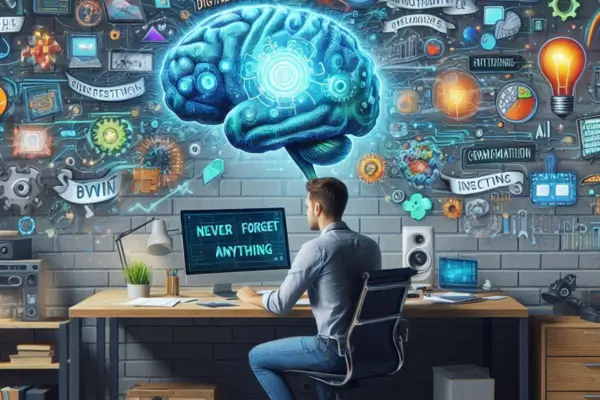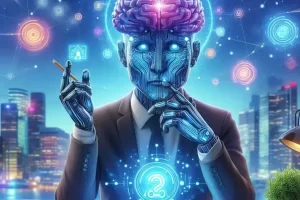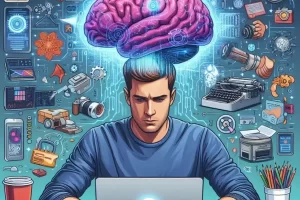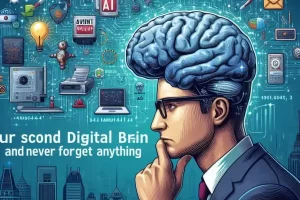Digital life is chaotic. Between emails, notes, files, links, screenshots, bookmarks, calendars, and to-do lists scattered across dozens of apps, staying organized can feel impossible. Without a central system, information slips through the cracks, tasks get forgotten, and mental clutter grows.
That’s where your second brain, powered by artificial intelligence (AI), becomes your personal HQ — keeping everything in one place, structured, searchable, and synced to your life.
In this article, you’ll learn how to use your second brain and AI to create a digital organization system that works for you — not against you.
Why Digital Clutter Is a Modern Problem
The average person uses:
- Multiple devices daily
- 5–10 productivity apps
- Dozens of browser tabs
- Multiple cloud storage platforms
- Chat, email, voice memos, and screenshots
And the result?
- Important ideas get buried
- Time is wasted searching for files or notes
- You feel overwhelmed and out of control
- Nothing feels “done” — even when it is
A second brain gives you clarity and control.
AI helps you manage, tag, and connect it all effortlessly.
Choose One Hub for Your Second Brain
Pick one core platform (like Notion, Obsidian, or Tana) that becomes your:
- 🧠 Idea manager
- 📋 Task tracker
- 📁 File organizer
- 📚 Knowledge library
- 🔁 Workflow dashboard
You can still use other tools — but your second brain is where everything connects.
Ask AI:
“Which second brain platform fits best for my workflow as a content creator?”
“Help me migrate notes from Google Keep into Notion with structure.”
“What’s the simplest way to centralize my tasks and notes?”
One source of truth eliminates confusion.
Set Up Clear Categories and Areas
Structure your second brain into high-level areas such as:
- 🧠 Knowledge / Learning
- 🧩 Projects
- ✅ Tasks
- 🎯 Goals
- 📚 Resources
- 🔁 Routines
- 🗂 Archives
Let AI help you organize:
“Categorize these 50 uncategorized notes into relevant areas.”
“Suggest folder names based on my current tags and content.”
“Which pages or files haven’t been touched in over 90 days?”
Structure reduces friction and improves retrieval speed.
Use Smart Capture Systems for Ideas and Input
Create a “Quick Capture” page or inbox for:
- ✍️ Ideas
- 💬 Quotes or insights
- 📷 Screenshots or links
- 🎙 Voice notes
- 📌 Random thoughts
Use mobile tools, browser extensions, and synced apps (like Readwise or Notion Web Clipper).
Let AI assist:
“Organize these 20 random notes into themes.”
“Summarize this article and tag it in my second brain.”
“Turn this brain dump into a task list and a learning note.”
This turns chaos into clarity — without losing flow.
Make Everything Searchable With Tags and Links
Good organization isn’t about folders — it’s about connectivity.
Use:
- 🏷 Smart tags (topic, type, project, priority, energy)
- 🔗 Bi-directional links between notes and projects
- 📎 Embedded content or related notes
- 🧠 “Map of content” or hub pages
Ask AI:
“Add relevant tags to these 10 notes based on their content.”
“What ideas in my second brain connect to my current project?”
“Create an overview page that links to all entries on productivity.”
This creates a web of information, not a digital junk drawer
Connect Your Tasks, Notes, and Projects
Too many people use separate tools for tasks, notes, and goals. Your second brain should integrate them.
For example:
- A project page links to tasks, meeting notes, and resources
- Daily notes include top tasks and links to relevant docs
- Reflections feed into learning archives or future plans
Let AI help:
“Build a weekly dashboard showing tasks, priorities, and notes.”
“Link these 5 documents to their parent project.”
“What tasks relate to this learning note or journal entry?”
This turns your second brain into a live control center.
Automate Maintenance and Organization
Organization shouldn’t require daily effort. Use automation and AI to:
- Archive old notes and tasks
- Resurface forgotten insights
- Review unfinished projects
- Track habits or routines
- Schedule regular clean-ups
Ask AI:
“Which projects haven’t been updated in 30+ days?”
“Remind me to clean up my inbox every Friday.”
“What low-priority notes can I archive or delete?”
This helps you stay clean without obsessing.
Review and Evolve Your System Regularly
Digital organization is a living system. Each month, reflect:
- What’s working well?
- What feels messy or outdated?
- What could be simplified?
- What’s missing?
AI can help you improve:
“Audit my second brain structure and suggest optimizations.”
“What tags or areas are underused?”
“Suggest how I can streamline my workflows and folders.”
You’re not aiming for perfection — just progress and personalization.
Real-Life Example: The Digital Power User
You’re managing content, clients, and creative ideas across multiple platforms.
Your second brain includes:
- One dashboard for tasks, notes, and project planning
- AI that sorts and tags captured ideas
- A synced inbox for articles, links, and highlights
- Monthly reviews that evolve your system
- A knowledge base that grows with your career
You no longer waste time searching for files or rewriting notes. Your digital life is organized, searchable, and serene.
Final Thoughts: Organization Is a System — Not a Style
Your second brain, powered by AI, gives you:
- One place to manage your mind
- A system that grows with your goals
- A way to stay clear in a noisy world
- Freedom from mental and digital clutter
It’s not about aesthetic setups.
It’s about clarity, simplicity, and control.
Build the system once — and let it support you every day.