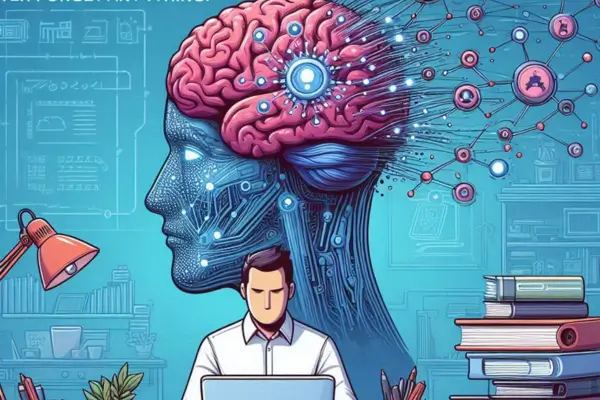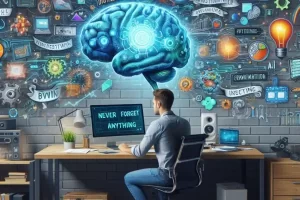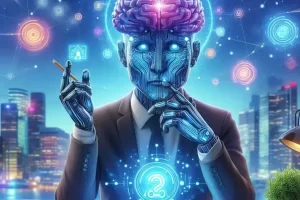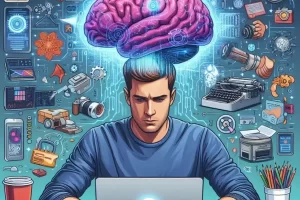Great ideas rarely come when you’re sitting at your desk trying to force them. They come during a walk, while reading, during a conversation — and often disappear if you don’t capture them immediately. Worse, when you do save them, they get lost in digital clutter.
That’s why your second brain, enhanced with artificial intelligence (AI), is the perfect tool to not only capture ideas effortlessly but also resurface and reuse them across projects, content, and decisions — without you having to remember where they came from.
In this article, you’ll learn how to build a system that turns fleeting thoughts into creative assets — and how to use AI to bring them back when you need them most.
Why Idea Capture Isn’t Enough — You Need Idea Reuse
Most people have no shortage of ideas. The real problem is:
- Capturing them consistently
- Finding them later
- Turning them into something valuable
Without a system:
- Notes stay scattered in different apps
- You repeat yourself or lose time reinventing
- Creative energy is wasted on rediscovery instead of creation
Your second brain solves this — and AI supercharges it by:
- Classifying ideas as you capture them
- Linking them to related notes and projects
- Resurfacing them based on context or timing
- Helping you develop raw thoughts into usable assets
Set Up a Dedicated Idea Vault
In your second brain tool (like Notion, Obsidian, Tana, or Mem), create an “💡Idea Vault” where every idea you capture gets stored.
Include fields like:
- Idea title
- Context or source (book, conversation, dream, etc.)
- Related project or area
- Tags (topic, format, energy level)
- Status (raw, developing, used, recycled)
Use Quick Capture workflows with:
- Mobile shortcuts
- Voice notes via Otter.ai
- Email-to-note automation
- AI transcription and tagging
Ask AI:
“Classify this idea into a category and suggest tags.”
“What project does this idea relate to?”
“Summarize this idea and suggest a possible format (tweet, blog post, product feature, etc.)”
Use AI to Expand Raw Ideas Into Creative Seeds
Raw ideas are often just a few words. With AI, you can expand them instantly.
Examples:
“Expand this idea: ‘Time is energy, not just minutes.’”
“Turn this bullet point into a 3-paragraph blog intro.”
“What questions would this idea provoke in a reader?”
“List 3 ways this idea could be used in a workshop.”
AI transforms your random thoughts into high-potential creative fuel.
Link Ideas Across Projects and Topics
Use AI to suggest connections between past and present notes. This is where reusability shines.
Prompts:
- “What past ideas relate to my current project on productivity?”
- “Link this idea to any others tagged ‘focus’ or ‘creativity’.”
- “Have I already written something that supports this insight?”
In Obsidian, use backlinks. In Notion or Tana, use relations. With AI, auto-linking and suggestions make this effortless.
Resurface Forgotten Ideas Automatically
Just capturing is not enough. Your system should regularly bring ideas back into your attention.
Use AI or automation to:
- Show 3 random ideas every morning
- Generate a weekly “idea review” list
- Suggest 5 old ideas connected to your current project
- Display unused ideas from last month
Prompts:
“List 5 ideas I haven’t used in 90 days.”
“Suggest ideas from my vault that could support this email campaign.”
“Find recycled ideas that could be reimagined for a new format.”
This ensures that your old brilliance doesn’t get buried.
Create a Reuse Tracker
In your Idea Vault, add a field called “Used In” or “Last Applied”. Every time you use an idea:
- Link it to a project, article, video, or decision
- Add a note on how it was used
- Let AI update the status
Ask:
“Have I used this idea before?”
“Where did this insight show up in my past content?”
“Suggest a new way to reuse this previously published idea.”
This gives you a 360º view of your idea lifecycle.
Build Idea Templates With AI Support
Create templates in your second brain that help you flesh out ideas faster:
- Storytelling template
- Problem/Solution/Outcome format
- Hook + Insight + Action
- Long-form content builder
- Decision-making or strategy canvas
Let AI guide you:
“Apply the story template to this idea.”
“Turn this concept into a problem/solution framework.”
“What’s a great analogy for this insight?”
This systematizes idea development, making it effortless to turn thoughts into assets.
Generate Content or Decisions Based on Stored Ideas
Once your ideas are stored, structured, and reviewed, you can use AI to turn them into outputs.
Examples:
- “Use my notes on storytelling to write a speech intro.”
- “Generate a Twitter thread using 3 related ideas from my vault.”
- “What product features could be inspired by these customer insights?”
- “Write a proposal using these three linked ideas.”
Your second brain becomes a creative studio that you can tap into any time.
Real-Life Example: A Creator’s Idea Ecosystem
Let’s say you’re a content creator:
- You capture ideas via voice notes, articles, and conversations
- AI organizes and tags them in your Idea Vault
- Each week, AI surfaces 5 unused ideas
- You select one, use a content template, and ask AI to expand it into a draft
- You track which ones you’ve published and how they performed
- Old ideas get recycled into new formats months later
You never run out of ideas — and you don’t waste time reinventing what you already know.
Final Thoughts: Stop Losing Great Ideas
Your second brain, powered by AI, ensures that no good idea is ever lost, forgotten, or underused.
It helps you:
- Capture thoughts in the moment
- Expand and develop raw concepts
- Link insights across time and space
- Reuse brilliance instead of chasing newness
- Stay consistent in creating, deciding, and building
You don’t need more ideas. You need a smarter way to use the ones you already have.
Capture. Organize. Reuse. Let your second brain — and your creativity — do the rest.