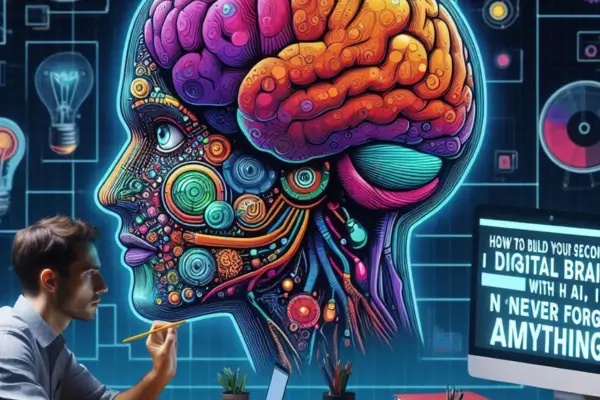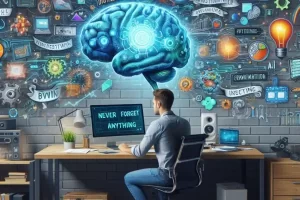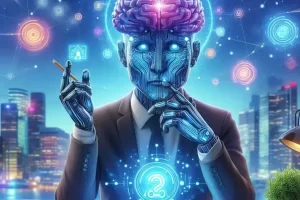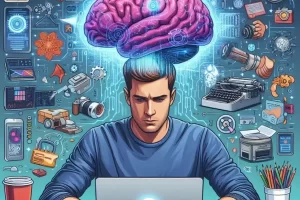One of the greatest strengths of a second brain is its ability to bring together everything you’re working on — your projects, tasks, and notes — into a cohesive system. When powered by artificial intelligence (AI), this integration becomes even more powerful, helping you stay focused, organized, and productive with minimal manual effort.
In this article, you’ll learn how to use AI to seamlessly connect your daily tasks, long-term projects, and supporting notes inside your second brain, so nothing falls through the cracks.
Why You Need Integration in Your Second Brain
Many people struggle with fragmented systems:
- Tasks live in one app
- Notes are in another
- Projects exist in spreadsheets or mental to-do lists
The result? Disconnection. You forget where information is stored, lose momentum on important goals, and waste time switching tools.
By integrating everything into one system, your second brain becomes your central operating hub. With AI, this hub gets even smarter — helping you automate, organize, and retrieve anything you need in seconds.
Step 1: Define the Key Components
Your second brain should unify three main types of content:
🔹 Projects
A project is anything with a clear outcome and a deadline. Examples:
- Launch a website
- Write a book
- Create a course
🔹 Tasks
These are the actionable steps that move your projects forward. Tasks should always be linked to a larger goal.
🔹 Notes
Notes are your supporting materials: research, ideas, conversations, meeting summaries, reflections, etc.
All three should be connected, so you can move from idea to execution seamlessly.
Step 2: Choose Your Core Tool
For integration, you’ll want to work in a platform that supports:
- Relational databases or backlinks
- Easy navigation between content types
- AI enhancements for smart suggestions
Recommended tools:
- Notion: Great for custom dashboards and linking databases (projects, tasks, notes)
- Obsidian: Excellent for linking notes and visualizing relationships
- Tana or Mem.ai: AI-first tools with automatic organization and dynamic linking
These tools let you build structures where each task is linked to a project, and each note is connected to its context.
Step 3: Use AI to Auto-Organize New Content
Every time you capture something new, AI can help you place it where it belongs.
Try prompts like:
- “Assign this note to the relevant project based on keywords.”
- “What tasks can be created from this meeting summary?”
- “Suggest which project this idea supports.”
With tools like Notion AI or ChatGPT, you can summarize content and automatically link it to your active work.
Step 4: Create Relational Workflows
Set up your second brain so each content type talks to the others. For example:
- A Project has many linked Tasks
- A Task can be connected to Notes, such as a client request or strategy document
- A Note can link to multiple Projects, if it’s relevant in more than one context
In Notion, you can build databases and use “Relation” and “Rollup” fields to:
- Show how many tasks are completed per project
- Display linked notes inside each project page
- Visualize progress automatically
AI can help by:
- Filling in missing relationships
- Summarizing a project’s tasks
- Highlighting incomplete items
Step 5: Plan Your Day with Context
Most to-do apps show isolated tasks. But with your integrated second brain, AI can help you plan based on priority, context, and connection.
Example prompts:
- “What are the 3 most urgent tasks from my active projects?”
- “Which tasks are overdue or missing notes?”
- “Summarize today’s tasks by project.”
This helps you act with clarity and stay connected to the bigger picture, not just cross items off a list.
Step 6: Let AI Generate Tasks from Notes Automatically
Instead of manually writing task lists, let AI extract action items directly from your content.
Try this with:
- Meeting notes
- Brainstorming sessions
- Journals or idea logs
Prompts to use:
- “Extract actionable steps from this note.”
- “Summarize the decisions and tasks from this project discussion.”
- “What are the next steps based on this idea?”
AI can also help you prioritize the tasks:
- “Sort these by urgency and impact.”
- “Which of these tasks are blocking project progress?”
Step 7: Review Projects Weekly with AI
Keep your system sharp with an automated review. Each week, let AI generate a project status update.
Ask:
- “Which tasks were completed this week for Project X?”
- “What progress have I made on each active project?”
- “List any stalled or inactive projects.”
This review helps you:
- Celebrate progress
- Identify blockers
- Decide what to focus on next
You can even automate this process with tools like Zapier + Notion + ChatGPT.
Step 8: Use Dashboards to See Everything in One Place
Your second brain should give you a clear view of what’s happening — no more hunting through apps or folders.
Create dashboards that show:
- Active projects and progress bars
- Tasks due today or this week
- Recently updated notes
- AI-generated summaries of activity
Update them daily or weekly with AI-generated insights like:
- “What’s most urgent right now?”
- “What have I been working on most this month?”
A dashboard powered by AI is like having a personal chief of staff.
Real-Life Example: Entrepreneur’s Workflow
Let’s say you run a digital product business:
- You have projects like “Build Landing Page” and “Launch Email Campaign”
- Each project contains tasks pulled from your planning sessions
- You take notes during meetings, which are linked to the relevant project
- AI suggests new tasks from those notes, updates progress, and creates a weekly report
- You open your dashboard Monday morning and see a clear roadmap
This turns chaotic information into cohesive, actionable insight.
Final Thoughts: Work Smarter, Not Harder
When your projects, tasks, and notes live in separate systems, you lose energy trying to manage the system. But when they live together — and are powered by AI — your second brain becomes a true productivity engine.
Start small. Choose your core tool, create links between your key elements, and let AI assist you in organizing and reviewing your work. Over time, you’ll stop managing your work, and start executing it with clarity.
Your second brain can think with you. It just needs the right structure — and a little intelligence.