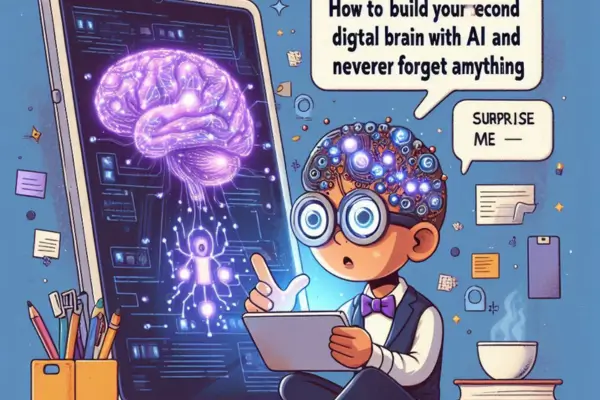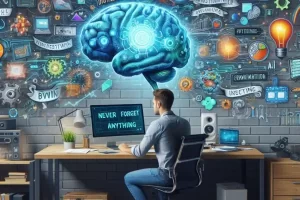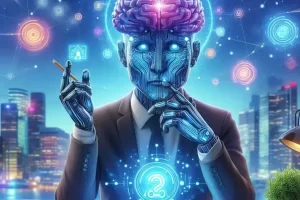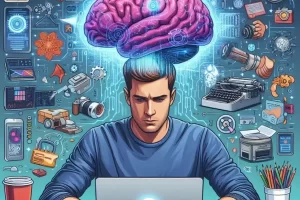A second brain is more than a storage system — it’s a daily partner in clarity, focus, and execution. When combined with artificial intelligence (AI), your second brain becomes a smart workflow assistant that helps you manage your ideas, prioritize your tasks, and make real progress every single day.
In this article, you’ll learn how to create a daily workflow using your second brain and AI. Whether you’re a freelancer, entrepreneur, student, or knowledge worker, this system will help you start each day with confidence and end it with a sense of purpose.
Why You Need a Daily Workflow in Your Second Brain
Without a daily routine, even the most well-designed second brain can turn into a cluttered digital archive. You capture everything… but forget to use it.
A strong daily workflow helps you:
- Start the day with clarity and intention
- Prioritize work based on goals, not urgency
- Surface the right information at the right time
- Reflect and learn at the end of the day
AI enhances this by:
- Generating your priorities based on context
- Summarizing your day
- Helping you reflect and reset daily
Step 1: Start with a Daily Dashboard
Create a “Daily Dashboard” page in Notion, Obsidian, or Tana. This is your control center for the day.
Your dashboard should show:
- Today’s date and agenda
- Top 3 priorities
- Calendar or meeting links
- Tasks due today
- Space for journaling or notes
- Space for AI prompts and summaries
Use Notion’s database filters or Tana’s daily notes structure to auto-update the view each day.
Step 2: Use AI to Plan Your Day
Let AI help you plan with focus. At the beginning of the day, ask:
“What are my most important tasks today?”
“What unfinished tasks from yesterday still matter?”
“Summarize today’s meetings and prepare key points.”
“Generate a priority list based on my current projects.”
With this, AI turns your captured tasks, notes, and deadlines into a custom daily strategy.
Step 3: Review Goals and Projects
Use your second brain to connect daily work to long-term outcomes.
Prompt your AI:
- “What project milestones are due this week?”
- “Which tasks contribute directly to my Q2 goals?”
- “Remind me what I planned to finish this month.”
This step ensures you’re working intentionally, not reactively.
Step 4: Do Focused Work in Cycles
Use a time-blocking or Pomodoro approach within your dashboard.
Workflow:
- Choose a task
- Link it to the project
- Start a 25–60 minute focus session
- Log what you completed in your daily note
Ask AI:
“Break this task into subtasks for one Pomodoro.”
“Summarize what I should focus on in this work block.”
“How can I remove distractions during this task?”
AI acts as your focus coach, helping you stay in flow.
Step 5: Capture New Ideas and Info as You Work
Throughout your day, ideas will appear. Don’t let them interrupt your flow.
Instead:
- Save them in an “Inbox” section of your dashboard
- Use voice notes or quick entry buttons
- Tag ideas with topics or link them to projects
Later, ask AI:
“What new ideas did I capture today?”
“Do any of these link to ongoing projects?”
“Turn this idea into an outline or actionable note.”
Now your brain is free to focus — while your second brain remembers everything.
Step 6: End the Day with a Smart Review
At the end of the day, use your dashboard and AI to:
- Review completed tasks
- Reflect on what went well
- Identify blockers or distractions
- Update your second brain
Ask AI:
“Summarize what I accomplished today.”
“What are my 3 biggest wins from today?”
“What should I move to tomorrow’s task list?”
“Generate a journal entry based on today’s progress.”
This builds a feedback loop into your workflow — helping you improve daily.
Step 7: Prepare Tomorrow with AI’s Help
Before logging off, let AI help you prep for the next day.
Prompt:
- “Based on today’s work, what should I prioritize tomorrow?”
- “What notes or tasks should I review first thing in the morning?”
- “Are there any meetings or deadlines I should prep for?”
This takes the guesswork out of tomorrow, so you can start with momentum.
Real-Life Example: Daily Workflow for a Content Creator
Let’s say you’re a content creator managing a blog and YouTube channel. Here’s how your day looks with an AI-powered second brain:
- Morning: Open your dashboard. AI lists top 3 priorities (e.g., finalize video script, reply to comments, draft next blog post).
- Focus block: You ask AI to outline the blog post. You write for 45 minutes, and AI polishes the draft.
- Midday: You capture an idea from a podcast. AI links it to your “Ideas Vault.”
- Evening: AI summarizes what you created, and helps you journal lessons learned.
- End of day: You prompt AI to prepare tomorrow’s top tasks and suggest a theme based on ongoing projects.
This isn’t just task management. It’s intelligent creative flow.
Final Thoughts: One Workflow to Rule Them All
Your second brain isn’t just for storing notes — it’s the engine of your daily momentum. With AI, it becomes a responsive assistant that helps you plan, execute, capture, and reflect — all without overthinking or burning out.
The daily workflow is where your ideas turn into output. It’s where your vision becomes results.
So build your dashboard. Let AI guide your day. And make every day a step forward — clearly, creatively, and intentionally.