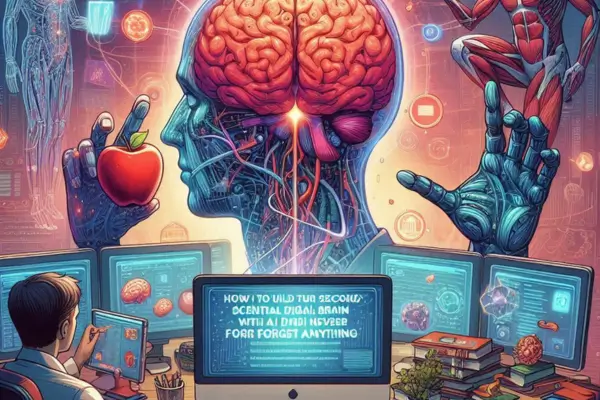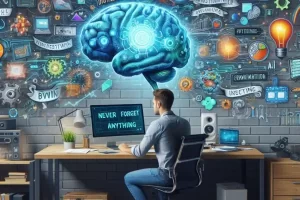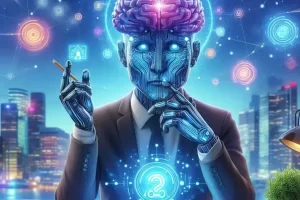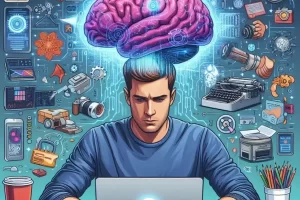Imagine having a digital assistant that knows your goals, understands your notes, helps you think through problems, and supports your productivity — all from inside your second brain. With recent advances in AI and custom GPTs, it’s now possible to create your own personal AI assistant that enhances how you think, plan, learn, and grow.
In this article, you’ll learn how to build a custom AI assistant inside your second brain using tools like ChatGPT, Notion, and Obsidian — and how to train it to act like a true thinking partner that evolves with you.
Why Build a Custom AI Assistant?
A personal AI assistant can help you:
- Summarize and understand complex notes
- Recall anything you’ve captured — instantly
- Make better decisions based on past insights
- Generate ideas and plans using your own thinking style
- Act as a coach, editor, strategist, or researcher — on demand
It’s like giving your second brain a voice, a memory, and intelligence — all tailored to you.
Choose the Right Platform
You can build your AI assistant in several environments depending on your second brain system. Here are some of the best options:
- ChatGPT + Custom GPTs: Create a GPT trained on your thinking style, with memory turned on.
- Notion AI: Use built-in AI to access and analyze your notes.
- Obsidian + GPT Plugins: Use Obsidian’s markdown note system and link it with GPT-4 APIs or third-party extensions.
- Tana + AI: A native AI experience for structured thinkers.
- Mem.ai: Automatically builds context-aware AI from your notes.
Each has pros and cons. Choose based on your preferred second brain tool and how deep you want to customize the assistant.
Train the AI on Your Voice and Thinking Style
Start feeding your assistant examples of:
- Your writing style
- Your typical notes and reflections
- Your frameworks and templates
- Your core values or decision filters
In ChatGPT, you can use the custom instructions field to say:
“I want you to speak in a thoughtful but concise tone. I prefer structured answers with bullet points. I value clarity and systems thinking.”
You can also create custom GPTs that include sample prompts, responses, and behaviors.
Example:
- Assistant name: “Clarity Coach”
- Personality: Calm, practical, growth-focused
- Purpose: Help summarize, reflect, plan, and align with values
- Memory: Enabled (remembers your goals, projects, etc.)
Now, your second brain talks back in your own style.
Connect the AI to Your Notes
Your assistant needs context to be effective. Give it access to your content by:
- Pasting notes directly into prompts
- Uploading PDFs, outlines, or meeting transcripts
- Using tools like Notion AI to reference your pages
- Using APIs or plugins to search your Obsidian vault
- Syncing tools like Readwise or Tana to centralize content
Once connected, ask:
“What themes are emerging from my Q1 journal entries?”
“Summarize this research note into a 3-point memo.”
“Find insights in my meeting notes that relate to my current project.”
Now, your AI assistant becomes aware of your world.
Build Prompt Libraries for Reuse
Don’t start from scratch every time. Create reusable prompt templates for:
- 📌 Decision-making
“Help me think through this decision using pros, cons, risks, and alignment with my goals.”
- 📚 Summarization
“Summarize this note into 3 takeaways and 2 action steps.”
- 🧠 Idea generation
“Based on my recent notes, suggest 5 blog post ideas.”
- 🎯 Goal tracking
“What progress have I made on my 90-day goals based on my recent entries?”
- 🧘 Self-reflection
“What limiting beliefs are showing up in my journal this week?”
Save them in your second brain. AI will help you build consistency and speed.
Automate Repetitive Thinking Tasks
Use your AI assistant to streamline your mental workload:
- Turn voice notes into summaries
- Convert raw ideas into structured outlines
- Extract tasks from longform content
- Translate between formats (e.g., journal → newsletter)
- Reframe negative thoughts into productive actions
Prompt examples:
“Turn this journal entry into 3 next steps.”
“Summarize this article and suggest how it applies to my work.”
“Reframe this worry as a question I can act on.”
Now your assistant doesn’t just store — it processes.
Reflect, Adjust, and Evolve Together
Over time, your assistant should become smarter.
Use reflection prompts like:
“Based on our conversations, how would you describe my core values?”
“What themes or priorities have I focused on this month?”
“Have I contradicted myself recently in my decision-making?”
With memory (in ChatGPT or your system of choice), your assistant will:
- Remember your top goals
- Understand your evolving interests
- Adjust its advice to your real-time context
This turns your assistant into a co-creator and strategic partner.
Real-Life Example: The Productivity Partner
Let’s say you’re an entrepreneur juggling multiple responsibilities.
Your AI assistant:
- Greets you each morning with a summary of your top 3 priorities
- Summarizes client calls and flags follow-up tasks
- Reminds you of your personal goals during planning
- Helps you journal through stressful decisions
- Suggests what to delegate based on recurring to-dos
You don’t just work harder — you think more clearly and act with purpose.
Final Thoughts: Make Your Second Brain Intelligent
Most second brains are built for storage. But the real magic happens when your second brain thinks with you — when it remembers what matters, reflects your voice, and enhances your thinking.
With a custom AI assistant, you unlock a level of digital intuition and support that makes life simpler, more focused, and more aligned.
You don’t need a team. You don’t need more hours. You need a second brain — and a smart assistant — working with you.