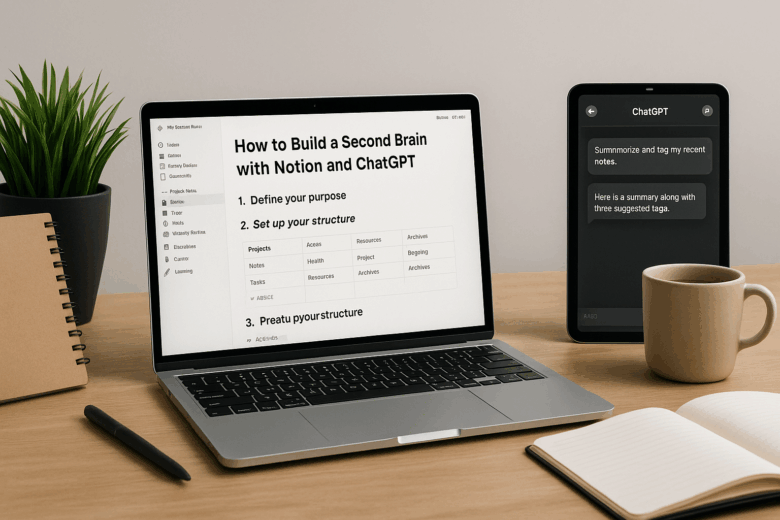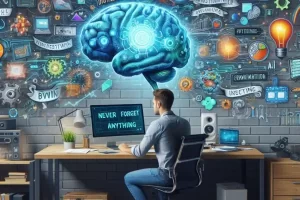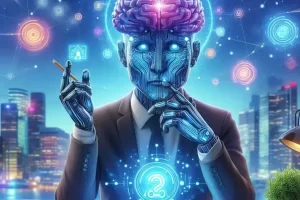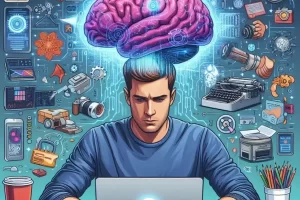The concept of a second brain is powerful, but putting it into practice can be overwhelming — especially with so many tools and workflows available. Fortunately, with the help of Notion and ChatGPT, you can build a fully functional second brain that’s smart, scalable, and easy to manage.
In this comprehensive guide, you’ll learn exactly how to set up your second digital brain from scratch using Notion for structure and ChatGPT for intelligence. Whether you’re a student, professional, or lifelong learner, this step-by-step approach will help you capture, organize, and retrieve information like never before.
Why Use Notion and ChatGPT Together?
Both tools are powerful on their own, but when combined, they form an unbeatable system:
- Notion offers flexible databases, pages, and linking systems to structure your ideas.
- ChatGPT adds artificial intelligence that summarizes, organizes, connects, and retrieves content instantly.
Together, they allow you to build a second brain that learns with you and helps you make better use of your knowledge.
Define the Purpose of Your Second Brain
Before creating pages and templates, ask yourself:
- What kind of information do I want to capture? (Notes, ideas, goals, projects)
- How often will I use this system?
- What are my productivity or knowledge goals?
Examples of purposes:
- Organizing work projects
- Saving content from books and articles
- Managing personal development goals
- Creating a learning archive
Set Up Your Notion Structure
The second brain model is built on four pillars (inspired by Tiago Forte’s PARA method):
- Projects: Active tasks with deadlines
- Areas: Long-term responsibilities (health, finances, career)
- Resources: Useful knowledge (book notes, quotes, articles)
- Archives: Inactive content (past projects, completed tasks)
Create Your Core Databases in Notion
- Notes – a place to capture daily thoughts, journal entries, or random ideas.
- Projects – for things you’re actively working on.
- Resources – a library of books, courses, podcasts, articles.
- Tasks – daily to-dos linked to projects or notes.
- People – notes or context on clients, collaborators, mentors, etc.
Use relational databases so you can link notes to projects, tasks to people, and so on.
Use Templates for Reusability
Create templates for common content like:
- Book Summary
- Meeting Notes
- Weekly Review
- Project Tracker
This saves time and ensures consistency across your second brain.
Automate Data Capture and Entry
The more frictionless your second brain is, the more you’ll use it.
- Use the Notion Web Clipper to save articles in one click.
- Use Readwise to import Kindle, Twitter, and podcast highlights into Notion.
- Connect email or calendar tools via Zapier or Make.com to automate notes and reminders.
These automations reduce the manual workload, letting your second brain grow organically.
Integrate ChatGPT for AI-Powered Assistance
Here’s where the magic happens: by using ChatGPT, your second brain gains intelligence.
Ways to Use ChatGPT with Your Second Brain:
1. Summarize Content
Paste long notes or highlights into ChatGPT and ask:
“Summarize this into key takeaways.”
It will give you concise, readable insights.
2. Create Titles and Tags
Feed your content into ChatGPT and ask:
“Suggest 3 tags and a title for this entry.”
This makes retrieval much easier later.
3. Build Relationships Between Notes
Ask:
“What other notes in my database relate to this idea?”
If you export some of your notes into ChatGPT’s memory or feed them during a session, it can draw connections you might miss.
4. Plan Projects
You can list goals or objectives and ask ChatGPT to:
“Turn these into a project plan with tasks and deadlines.”
Then transfer those steps into your Notion project database.
5. Write Reviews and Reflections
Use prompts like:
“Generate a weekly review based on these journal entries.”
Or:
“What did I focus on this month based on these notes?”
Create a Daily and Weekly Routine
A second brain is only powerful if you use it regularly. Here’s a suggested routine:
Daily Routine
- Capture 3 things you learned or noticed
- Add new tasks or ideas
- Review your main project dashboard
- Tag and summarize new content with ChatGPT
Weekly Review
- Open a Weekly Review template in Notion
- Use ChatGPT to help you summarize: “What were the most important tasks this week?”
“What patterns do you see in my notes?” - Archive or update old projects
This consistent usage will turn your second brain into a living system that evolves with you.
Make It Visual and Inspiring
Add icons, cover images, and emojis to personalize your dashboard. You want to feel motivated to use it every day.
Some people also add:
- Progress bars for goals
- Habit trackers
- Mind maps (embedded from tools like Whimsical or Miro)
Back Up and Sync
Your second brain is valuable. Protect it by:
- Enabling Notion’s version history
- Exporting key databases regularly as Markdown or CSV
- Syncing Readwise or Google Drive backups
If you’re integrating other apps or storing external files, use Dropbox or Google Drive alongside Notion for full coverage.
Optional: Use Voice + AI for Instant Notes
Want to take your second brain to the next level?
- Use a tool like Otter.ai to transcribe voice notes.
- Copy that into Notion and ask ChatGPT to:
“Summarize this voice note and add tags.”
It’s a fast way to capture thoughts without ever typing.
Real-World Use Case: Knowledge Worker
Let’s say you’re a digital marketer. Here’s how your second brain might look:
- Projects: Client campaigns
- Areas: Personal branding, skills development
- Resources: SEO guides, content templates, analytics reports
- Notes: Daily wins, campaign ideas
- ChatGPT: Summarizing reports, brainstorming blog titles, optimizing workflows
With Notion and ChatGPT, everything is connected, searchable, and actionable.
Final Thought: Your Second Brain Is a Long-Term Asset
Think of your second brain like a digital garden. At first, it needs structure and attention. But over time, it becomes a rich source of insight, inspiration, and productivity.
With Notion as your command center and ChatGPT as your smart assistant, you have everything you need to remember more, do more, and never let an idea go to waste.